Since I participate on several sites in which programming related questions in regards to SPSS appear (StackOverflow and the SPSS Google group forum mainly), I figured it would useful to share some code snippets that would allow one to make a minimal working example to demonstrate what the problem is (similar in flavor to this question on StackOverflow for R).
Basically this involves two steps; 1) making some fake data (or using an existing dataset), 2) including the code that produces the error or a description of what you would like to accomplish. Since 2 will vary depending on your situation, here I will just be demonstrating the first part, making some fake data.
There are four main ways I use syntax to generate fake data on a regular basis to work with. Below I will demonstrate them;
INPUT PROGRAM
*******************************.
set seed = 10. /* sets random seed generator to make exact data reproducible */.
input program.
loop #j = 1 to 100. /*I typically use scratch variables (i.e. #var) when making loops.
loop #i = 1 to 100. /*multiple loops allows you to make grouped data.
compute V1 = RV.NORM(0,1). /*you can use the random number generators to make different types of data.
compute V2 = RV.UNIFORM(0,1).
compute V3 = RV.POISSON(3).
compute V4 = RV.BERNOULLI(.5).
compute V5 = RV.BINOM(5,.8).
compute mycat = TRUNC(RV.UNIFORM(0,5)). /*this makes categorical data with 4 groups.
compute group = #j. /*this assigns the scratch variable #j to an actual variable.
end case.
end loop.
end loop.
end file.
end input program.
dataset name sim.
execute. /*note spacing is arbitrary and is intended to make code easier to read.
*******************************.
Using an input program block and the random variable functions provided by SPSS is my most frequent way to make data to work with. Above I also demonstrate the ability to make grouped data by using two loops in the input program block, as well as a variety of different data types using SPSS’s random number generator. This is also the best way to make big data, for an example use you can see this question I answered on Stackoverflow, How to aggregate on IQR in SPSS? which required an example with 4 million cases.
DATA LIST
*******************************.
data list free / V1 (F2.0) V2 (F2.0) V3 (A4).
begin data
1 2 aaaa
3 4 bbbb
5 6 cccc
end data.
dataset name input.
*******************************.
Using data list is just SPSS’s way to read in plain text data. An example where this came in handy was another question I answered on Stackoverflow, How to subtract certain minuted from a DateTime in SPSS. There I read in some custom data-time data as strings and demonstrated how to convert it to actual date-time variables. I also used this recently on a question over at the Developerworks forum to show some plotting capabilities, Plotting lines and error bars. It was just easier in that instance to make some fake data that conformed to how I needed the data in GPL than going through a bunch of transformations to shape the data.
GET FILE
*******************************.
*Base datasets that come with SPSS.
FILE HANDLE base_data /Name = "C:\Program Files\SPSSInc\Statistics17\Samples\English".
get file = "base_data\Cars.sav".
dataset name cars.
get file = "base_data\1991 U.S. General Social Survey.sav".
dataset name gss.
*there are a bunch more data files in there.
*******************************.
SPSS comes with a bunch of example datasets, and you can insert some simple code to grab one of those. Note here I use FILE HANDLE, making it easier for someone to update their the code to the location of their own data (same for saving data files). Also this logic could be used in an instance if you upload your exact data to say dropbox to allow people to download it.
Data with cases Python program
*******************************.
begin program.
import statsgeneratedata
numvar = 3
numcase = 100
parms = "0 1 "
dsname = "python_sim"
factor = "nofactor"
corrtype = "ARBITRARY"
corrs = "1 .5 1 .5 .5 1"
displaycorr="noprint"
distribution = "NORMAL"
displayinputpgm = "noprint"
statsgeneratedata.generate(dsname, numvar, numcase, distribution, parms,
factor, corrtype, corrs, displaycorr, displayinputpgm)
end program.
*******************************.
This uses a custom python program makedata available as a download from SPSS developerworks. Although I provide code above, once installed it comes with its own GUI. Although I don’t typically use this when answering questions (as it requires having Python installed) it has certainly come in handy for my own analysis, especially the ability to generate correlated data.
This isn’t the only part of making an easy to answer question, but having some data at hand to demonstrate your problem is a good start. It certainly makes the work of others who are trying to help easier. Also see a (when I am writing this) recent exchange on posting to the NABBLE SPSS group. IMO making some example data to demonstrate your problem is a very good start to asking a clear and cogent question.
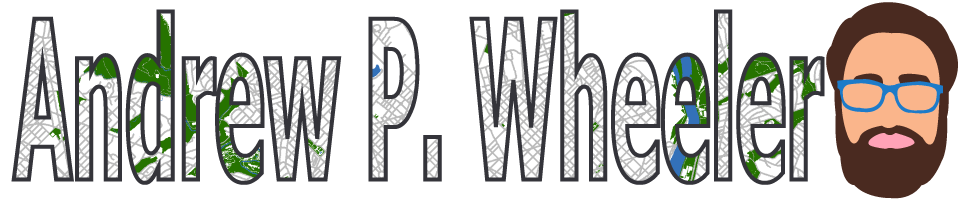

Jon Peck
/ September 12, 2012Those are all great tips. Two more suggestions:
– Use a sample dataset that comes with SPSS Statistics to illustrate the point
– Use the Make Data with Cases custom dialog box from the SPSS Community site (www.ibm.com/developerworks/spssdevcentral). It generates an input program and random data, but it also allows you to generate correlated data.
apwheele
/ September 12, 2012Yes you just read to fast (or my titles are not illustrative enough) 😉
My heading GET FILE gives an example of opening the datasets that come with statistics, and the Data with cases Python program heading is the make data with cases python program you talk about.
I will have to update this blog post with the recent discussion on NABBLE about how to write a good question to begin with, http://spssx-discussion.1045642.n5.nabble.com/Tips-on-Posting-questions-to-the-SPSS-list-td5715038.html
tvxqsj
/ April 9, 2013hi,
if i change the data in the spss to make the reliability better, can they check it?
if can, what should i do?
thanks a lot.
apwheele
/ April 9, 2013Hi tvxqsj,
This question makes no sense as stated. If you have specific questions about how to conduct some sort of analysis or data management in SPSS I would suggest you ask the question at the SPSS Nabble forum. Although, you will need to make it much more coherent for anyone to give any input.